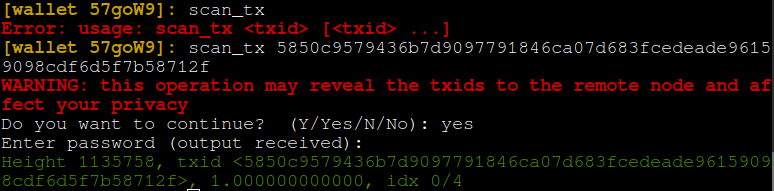How to scan for a missing transaction CLI/GUI
Cette page n'a pas encore été traduite. Si vous voulez aider à la traduire, voyez le README
If you have sent or received Monero and it is not appearing in your wallet, you can scan for the specific transaction using its ID. After scanning is complete, Monero should be removed or added to your balance. WARNING: this operation may reveal the txids to the remote node and affect your privacy
Monero GUI
1) With your wallet open, click on Settings -> Wallet -> Scan transaction
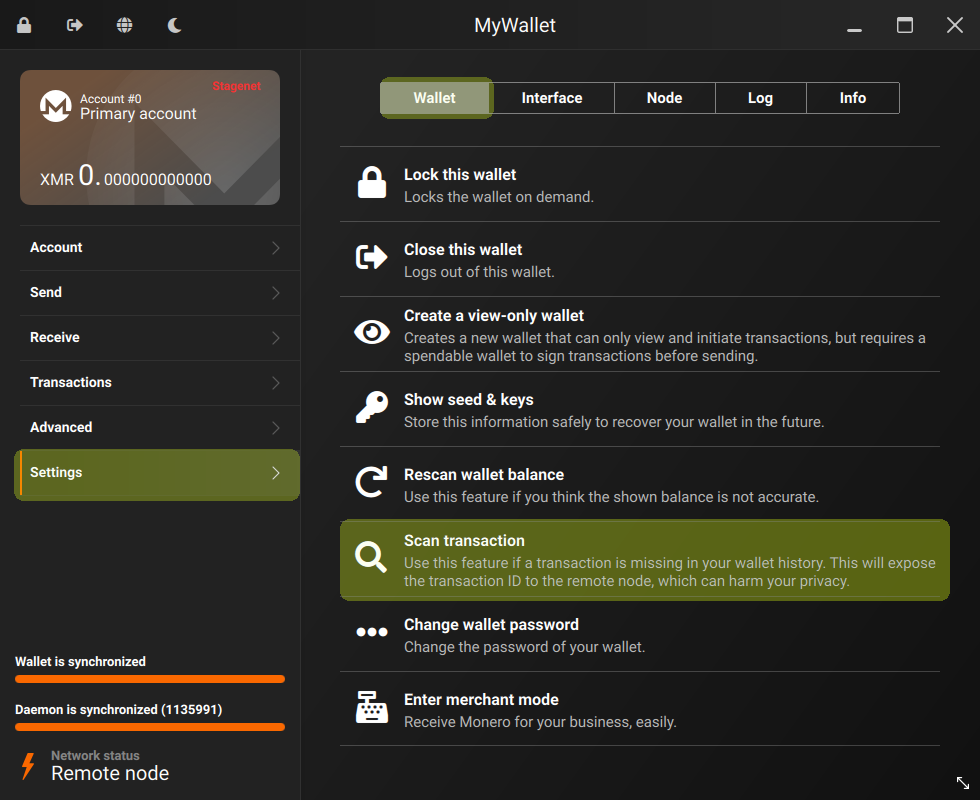
2) Enter the transaction ID you want to scan and click OK.
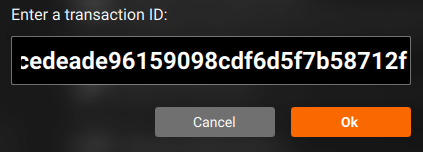
3) If anything was found, your balance will update, and the transaction will appear in your history.
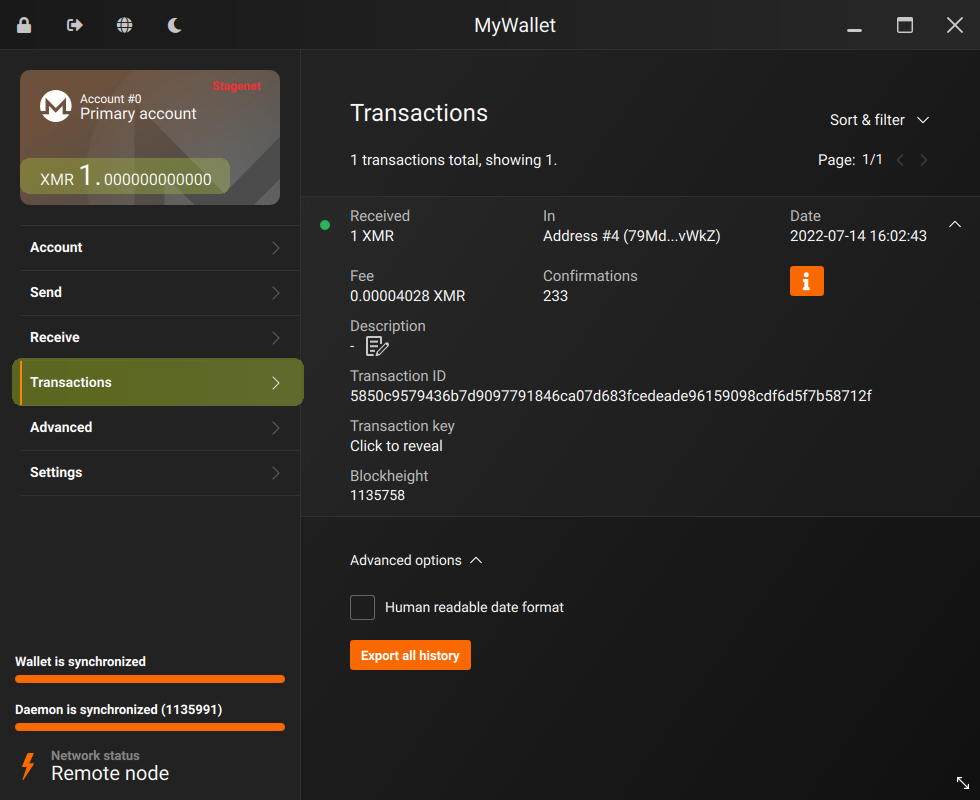
Monero CLI
1) With your wallet open, simply enter scan_tx followed by the transaction ID.